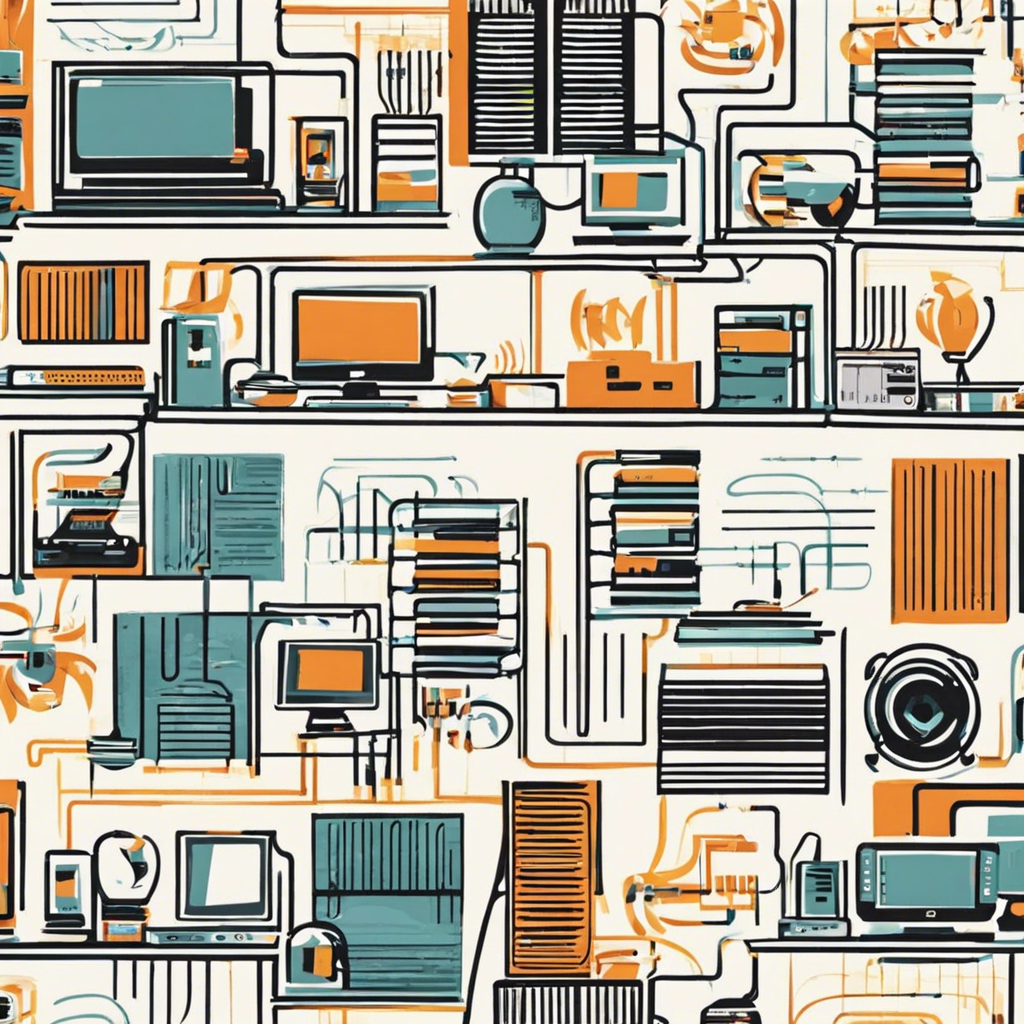Working from home has become the new normal for many people, and with multiple devices connected to the internet at once, your Wi-Fi signal may start to lag. A weak Wi-Fi signal can be a source of immense frustration, leaving you with slow internet speeds and constant buffering. The good news is that there are several ways to boost your Wi-Fi signal and improve your internet experience.
First, it’s important to understand what might be causing a weak signal. Common issues include physical distance from the router, interference from other electronic devices, or obstacles like walls or furniture that block the signal. Once you’ve identified potential problems, you can take steps to improve your Wi-Fi coverage.
One simple solution is to move your router to a more central location in your home, ensuring it’s away from potential sources of interference. If your router is old or outdated, consider upgrading to a newer model with more advanced technology, which can provide better range and faster speeds. Investing in a mesh Wi-Fi system with multiple access points can also help ensure a strong and reliable signal throughout your entire home.
In addition, there are several smaller adjustments you can make to boost your signal. Try changing the channel on your router, as this can reduce interference from neighboring networks. Update your router’s firmware and keep your device drivers up to date, as these updates often include performance enhancements and bug fixes that can improve stability.
Another way to boost your Wi-Fi signal is to use repeaters or extenders, which can help amplify and retransmit the signal to areas of your home that your router can’t reach. Just be sure to place these devices in an optimal location, ideally at the edge of your router’s existing range, to expand coverage effectively. While convenient, these devices can sometimes slow down speeds, so it’s worth researching the best option for your needs.
You can also try using Wi-Fi boosters or powerline adapters. Boosters capture the existing Wi-Fi signal and rebroadcast it to strengthen the signal in areas of your home that need better coverage. Powerline adapters use your home’s electrical wiring to transmit the internet signal, providing improved connectivity in areas that may be out of reach of your router.
Remember to also keep your devices up to date with the latest operating systems, as these updates often include improvements for Wi-Fi connectivity and performance. Regularly updating your passwords and enabling encryption will also help keep your network secure and improve overall performance.
By following these tips, you can boost your Wi-Fi signal and enjoy faster, more reliable internet. Say goodbye to buffering and hello to seamless streaming and efficient work from the comfort of your home. Improving your Wi-Fi coverage doesn’t have to be complicated, and with a few simple adjustments, you’ll be browsing and streaming with ease.
I hope you enjoyed this article and found it informative! Please let me know if there is anything else I can help with.